Paleo 101
In the first episode of the Phoenix Helix podcast, we shared real-life examples of what reversing autoimmune disease looks like. Today’s episode breaks down what paleo is all about. We talk about the foods we eat, the foods we avoid, and why. We also bust some myths, like, “Aren’t meat and saturated fat bad for you?” and “I thought vegetarianism was the healthiest diet.” If you’re new to this lifestyle, you probably have these questions yourself. If you’ve been eating this way for a while, you have undoubtedly heard these questions from family and friends. I’m joined by paleo expert, Liz Wolfe, to bust the myths and help everyone understand why paleo is a healthy way to live and eat. As always, I’ll be filtering all of this information through the lens of autoimmunity.
Listen to the Show
- Subscribe to my podcast through your favorite podcast app: iTunes, Stitcher, Google, TuneIn, Spotify, Amazon, etc.
- You can also listen to the episode right here through the player below, and if you subscribe to my newsletter you’ll get notified of future episodes.
Podcast: Play in new window | Download
Show Notes
- Intro (0:00)
- Meet Liz (1:28)
- She is a nutritional therapy practitioner and author of Eat the Yolks.
- Co-host of Balance Bites Podcast, and co-teacher of the Balanced Bites Workshops.
- Author of the blog Real Food Liz (formerly Cave Girl Eats).
- Her health journey: from counting calories and suffering poor health, to discovering paleo and learning what healthy really feels like.
- Overview of Paleo (6:01)
- The yes/no food lists.
- The difference between historical re-enactment vs. eating paleo for your health
- What’s the trouble with grains?
- What’s the trouble with legumes?
- Vegetarianism vs. meat consumption.
- How can meat be healthy?
- Grassfed vs Grainfed meat.
- Busting nutrition myths. The politics and faulty science behind conventional nutrition dogma.
- Why we need to eat fat, to be healthy.
- Healthy vs. unhealthy fats.
- Nutrient comparison between Paleo and the Standard American Diet.
- Paleo Tips (22:58)
- Paleo isn’t a meat-only diet. #morevegetablesthanavegetarian.
- Personalizing the paleo template. Being empowered to be in charge of your own health journey.
- Baby steps to paleo vs. diving in 100%.
- Some easy meal suggestions for people new to paleo.
- Eileen’s favorite high-omega tuna for her lunch salads: American Tuna.
- Paleo dressings: Tessamae’s and PaleoChef
- Paleo spices: Primal Palate
- Some Paleo Grey Areas and Special Concerns (36:07)
- Healing Foods (46:34)
- Summary (56:50)
- Part of transitioning to a paleo diet is understanding that the nutrition we’ve been taught for decades was based on politics, faulty science, and corporate interests. We’re rediscovering that the more natural a food is, the better it is for us, which is just common sense. Liz Wolfe’s Good Nutrition in 100 Words.
- Outro (1:02:42)
- You can keep up with all of Liz’s work through her website, Real Food Liz, and follow her podcast via the website, Balanced Bites. Her book is called Eat the Yolks.
- Eileen (your podcast host) is the author of multiple books, written to help people thrive with autoimmune disease. Learn more on the Books Page.
- If you like this podcast, follow or subscribe through your favorite podcast app. You can also subscribe to Eileen’s biweekly newsletter.
- Check out the entire archive of podcast episodes.
You May Also Be Interested In
Spreading the Word
If you like the podcast, please leave a positive review in iTunes. It would mean the world to me, and also helps others find the podcast. Here are some quick instructions using your iPhone:
- If you are already subscribed to my podcast: (1) Click the purple podcast icon. (2) At the bottom of the screen, click Library. (3) At the top of the screen, click Shows. (4) Click the Phoenix Helix podcast image. (5) Scroll down the page, and you’ll see Ratings and Reviews. Scroll down a little bit more and click on Write a Review. This will bring up the review screen. Tap 5 stars (if you love the podcast), and then click in the title box, and it will bring up the keyboard. Enter a title and short review. (6) Click Send in the upper right corner. (7) Thank you! Positive reviews give the podcast a higher search ranking in iTunes, helping people find it and letting them know it’s a quality podcast and worth their time to listen.
- If you haven’t subscribed to my podcast: (1) Click the purple podcast icon. (2) In the lower right corner, click the magnifying class. (3) Type Phoenix Helix in the search box. (4) Click the podcast cover in the Show list. (5) If you’d like to subscribe, click the + sign at the top of the screen. (6) To write a review, scroll down the page, and you’ll see Ratings and Reviews. Scroll down a little bit more and click on Write a Review. This will bring up the review screen. Tap 5 stars (if you love the podcast), and then click in the title box, and it will bring up the keyboard. Enter a title and short review. (7) Click Send in the upper right corner. (8) Thank you! Positive reviews give the podcast a higher search ranking in iTunes, helping people find it and letting them know it’s a quality podcast and worth their time to listen.

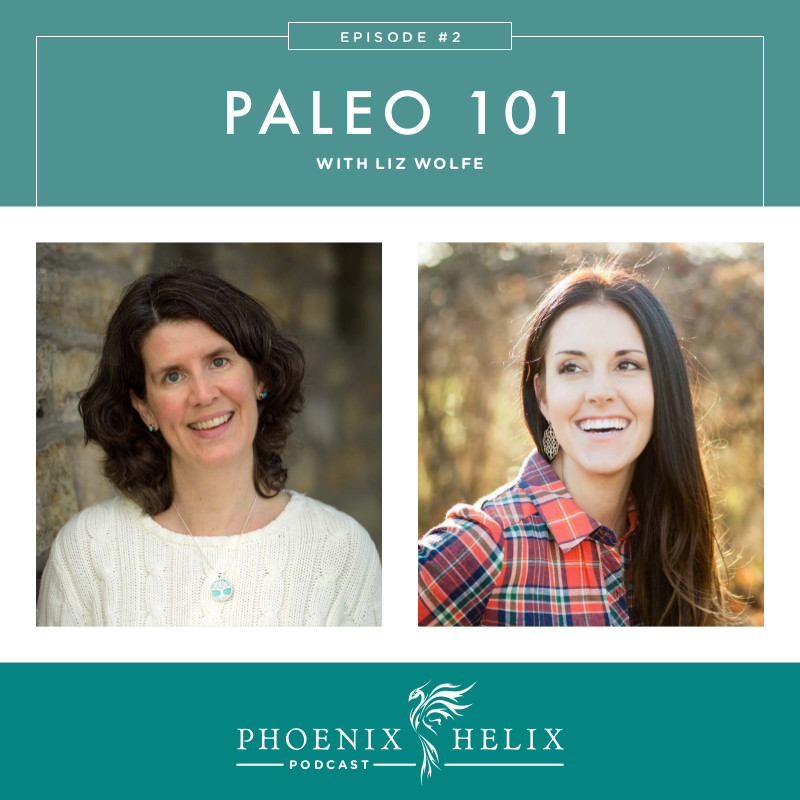

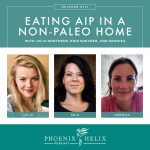
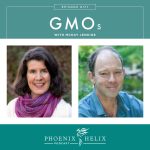

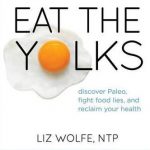

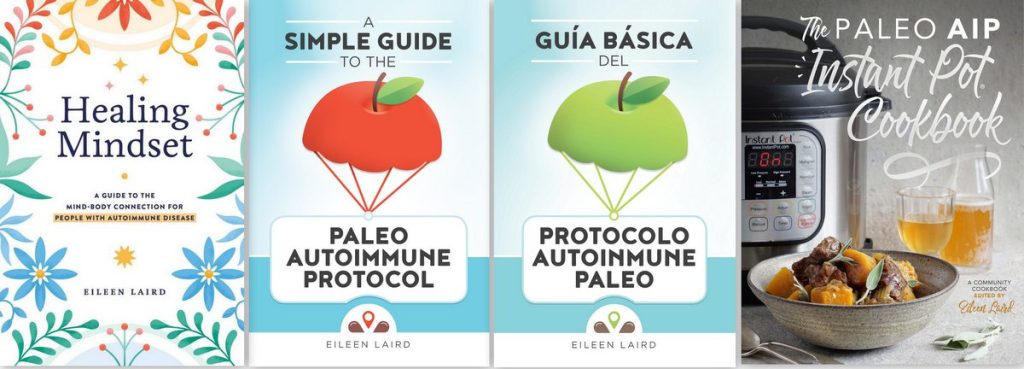
You might get a chuckle out of this. I didn’t realize that the AIP was an offshoot of the paleo diet until I was about 3 months into it. Now I am gently encouraging everyone I know to adopt a paleo lifestyle.
That’s hilarious. That’s what happens with abbreviations and acronyms!
Thanks for the great podcast! Some good stuff I hadn’t heard yet…and I’ve been doing AIP for 7 months! Love the “Good Nutrition in 100 Words.” I might have to post it on my facebook page.
And of course, hubby did a lovely job on the guitar. 🙂
Thanks, Allison! That was my hope – that even though this show was an introduction to paleo, it would contain gems for everyone, including those who have been walking this path for a while. I’ll pass your compliments onto my husband. It makes him blush (happily) every time!
Loving these podcasts. Makes me more determined to stick to AIP and live a good lifestyle.
That’s the goal! Thanks for commenting, Eileen.
You’re rocking it Eileen! You’re a rockstar of the AIP world. Liz is a blast, bet you guys had an awesome time together recording the show.
You are beyond sweet! The podcast in general is a lot of fun to do.